Frequently Asked Questions
These common questions about designing for kids and their short answers are taken from Debra Levin Gelman’s book back to Design for Kids. You can find longer answers to each in your copy of the book, either printed or digital version.
- How is designing for kids different from designing for adults? How is it similar?
Similar to designing for adults, designing for kids requires a strong understanding of your users and what they need and want. However, what differentiates designing for a child audience and an adult one is that children change really quickly. In just six months, a 2-year-old experiences significant cognitive, motor, and technical growth, while an adult’s skills in these areas remain pretty stable. It’s important to keep these changes in mind as you develop sites and games that can grow with your audience.Also, while adults usually have a clear end goal in mind when they use an interface, kids are in it for the journey. Just using a computer or an iPad is a treat for them. It’s all part of the adventure. You’ll still have requirements to follow and goals to achieve, but for the most part you can have a little more fun with the details.
Chapter 2 provides more information about these similarities and differences and what they mean when designing for different audiences. - How much do I need to know about children’s developmental stages in order to design for them?
It’s good to have a basic understanding of where kids are developmentally when designing for them. While you don’t need extensive knowledge of cognitive psychology, it makes sense to brush up on the stages of cognitive growth and maturation before starting a design project.
In Chapter 3, you’ll find a primer on Piaget’s Stages of Cognitive Development, which will provide information about the various stages that children go through in order for you to design compelling experiences for them. - What rules and regulations do I need to be aware of when designing for children?
While there aren’t hard-and-fast rules for the design of sites and apps for children, many countries have strict regulations about the collection of personal information from kids younger than 13. You can find a detailed explanation of the U.S. COPPA (Children’s Online Privacy Protection Act) laws, which are among the most stringent, in my interview with Linnette Attai at the end of Chapter 6, These regulations state that parents or legal guardians must agree in writing to any information collected from kids that will be used to message them, market to them, or in any other way identify them, including any type of behavioral or geographic targeting.In 2008, at the 30th International Conference of Data Protection and Privacy Commissioners held in Strasbourg, a Draft Resolution on Children’s Online Privacy was created. These guidelines are high level, but set the stage for international agreement about protecting kids’ identities online. They include a call for increased collaboration among designers, educators, parents, and kids—and the companies that create digital products for them—to ensure that all personal information is protected. - Are there specific design conventions I should follow when designing for kids?
You’ll need to be aware of the unique characteristics of the specific age you’re designing for and design to those characteristics. For example, when designing touch-screen apps for kids 2-4-years-old, you’ll need to make sure the touch targets you create are large enough for little clumsy hands, and that the gestures you design map to behaviors kids already do, like swiping, grabbing and smacking instead of flicking, pinching, and tapping. A detailed explanation of these can be found in Chapter 4. In addition, you’ll need to rethink many of the icons and symbols you use, even if they are universally understood icons for adult audiences, since kids are still learning to think abstractly. Finally, you’ll need to rely less on text explanations and more on visual demonstrations, because kids—even those who can read—have a hard time scanning words on a screen.
Chapters 4-8 provide details on the design patterns that are most effective forkids of different ages.